The file formats, or file types are very coherent terms in today's world of computer science.File Type = Application Assignment (Software, Programs, App)
|
| (Image-1) File formats and file types! |
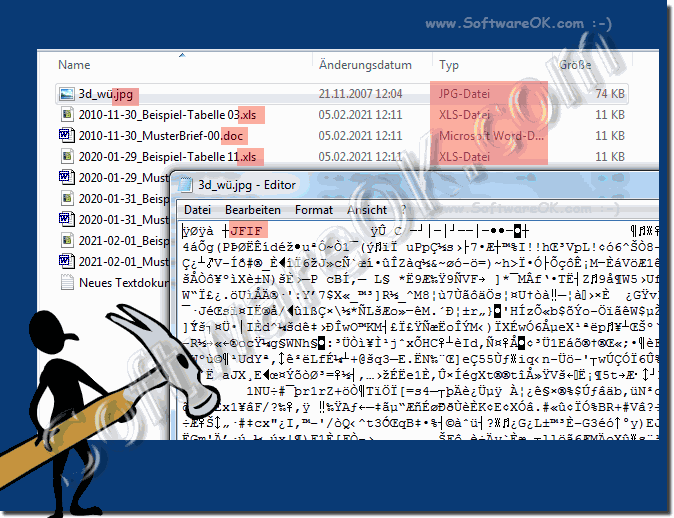 |
2.) More information on this topic!
Internal links:
►► In Windows 10/11 the files are opened with the wrong program
►► Specify file associations in Windows 10 or 11, but how?
►► How to archive files and folders in a ZIP file in Windows!
►► Can't change the time of last access for Windows files?
File formats and file types are two terms that are often confused with each other, but they refer to different aspects of digital data. Here's an explanation of what they mean:
File Format:
A file format refers to the specific way data is organized and encoded in a file. It determines how information is structured, how it can be stored and read. File formats are usually specified by file extensions, e.g. E.g. “.jpg” for images, “.mp3” for audio files and “.pdf” for PDF documents. Each file format has specific rules and standards for encoding and storing information.
Examples of file formats:
JPEG (Joint Photographic Experts Group) for images
MP3 (MPEG-1 Audio Layer 3) for audio files
PDF (Portable Document Format) for documents
DOCX for Microsoft Word documents
HTML (Hypertext Markup Language) for websites
File type:
A file type is a general classification of files based on their content and usage. File types help group files into categories and identify them based on their function. A file type can include multiple file formats that serve the same or similar purpose. For example, the Image file type can contain various file formats such as JPG, PNG, GIF, and more.
Examples of file types:
Image: Includes all types of image files regardless of file format (e.g. JPG, PNG, GIF).
Audio: Includes all types of audio files, regardless of file format (e.g. MP3, WAV, FLAC).
Video: Includes all types of video files regardless of file format (e.g. MP4, AVI, MKV).
Document: Contains text documents, spreadsheets, and presentations created in various file formats.
Importance of file formats and file types
File formats and file types are important so that files can be opened and read correctly. If a file is saved in an incorrect format or with an incorrect file type, there may be problems opening or reading the file.
When choosing a file format or file type, it is important to consider the contents of the file. For example, a digital image should use a format with high image quality, while an audio document should use a format with high sound quality.
Difference Between File Format and File Type
The main difference between file format and file type is that a file format is a description of the way data is stored while a file type is a description of the contents of the data.
Overall, file format refers to the specific encoding and structure of a file, while file type represents a general category for files based on their intended use. Both concepts are important for organizing and understanding files.
FAQ 10: Updated on: 17 October 2023 18:27
